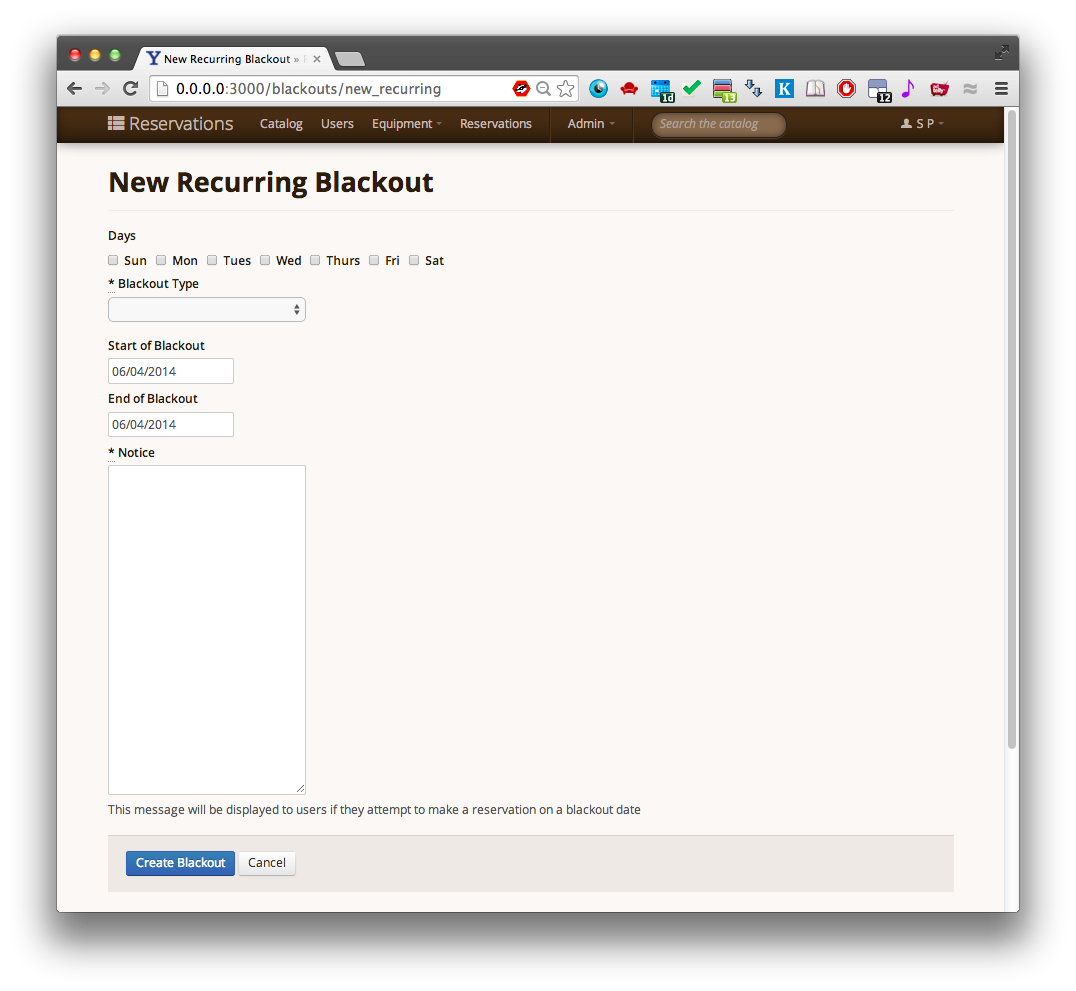Managing Blackouts
Blackouts are periods of time when your users cannot check their reserved equipment either in or out. (They can still make a reservation for a later time.) These are useful when your office is closed, or unable to process check-ins and check-outs for some other reason.
Reservations implements two kinds of blackouts: one-off and recurring. You would use one-off blackouts for Independence Day, and recurring blackouts for weekends.
It allows either kind of blackout to be notice-only. This means that when a user attempts to create a reservation that either begins or ends on a day of notice-only blackout, they are served a notice. This is useful, for example, if your office closes earlier than usual on some day.
Managing Blackouts
To create, edit, or delete a blackout, navigate to Admin > Blackouts.
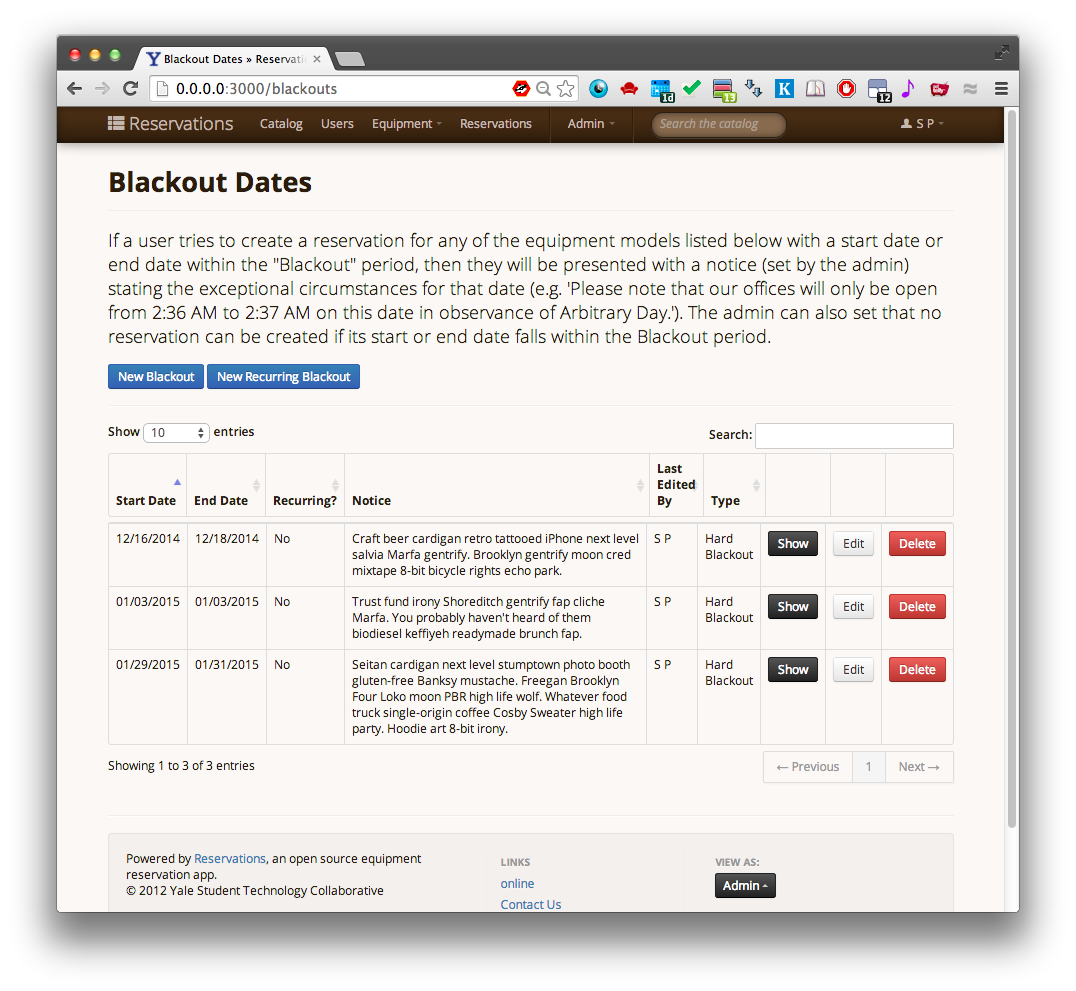
Creating a One-off Blackout
If you want to create a one-off blackout, click on New Blackout. On the following page, select the date range for which you wish reservations to be affected.
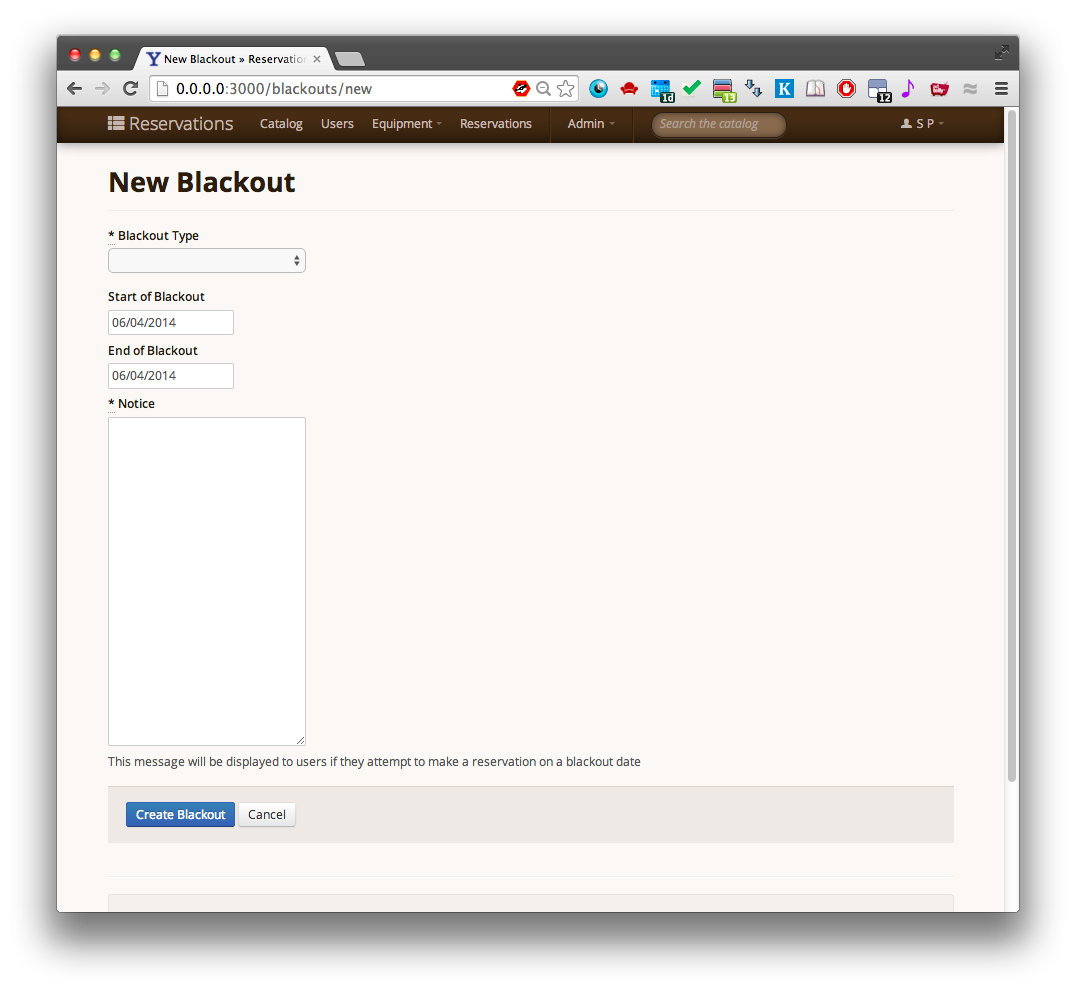
Creating a Recurring Blackout
If you want to create a recurring blackout, click on New Recurring Blackout. On the following page, select the date range for which you wish the blackouts to recur, and the weekdays you wish to be affected by the blackout.